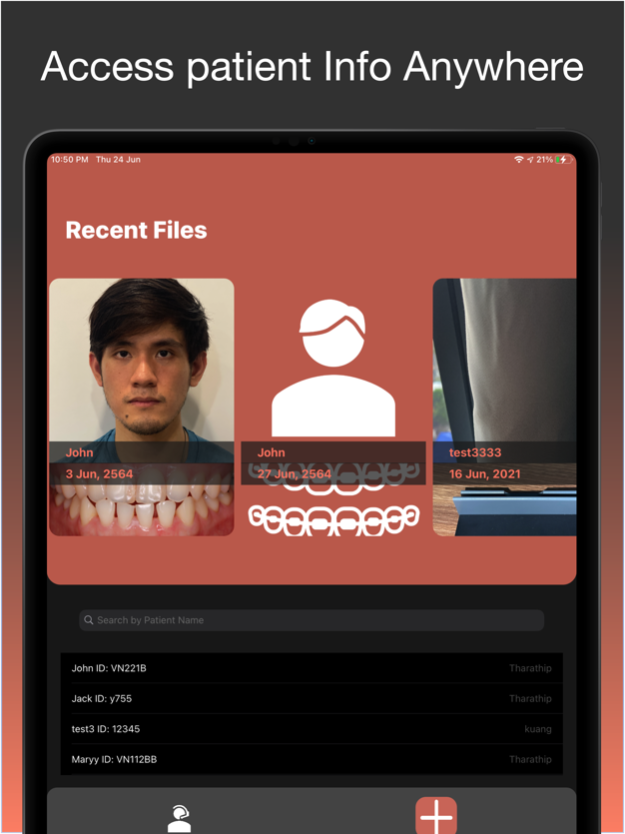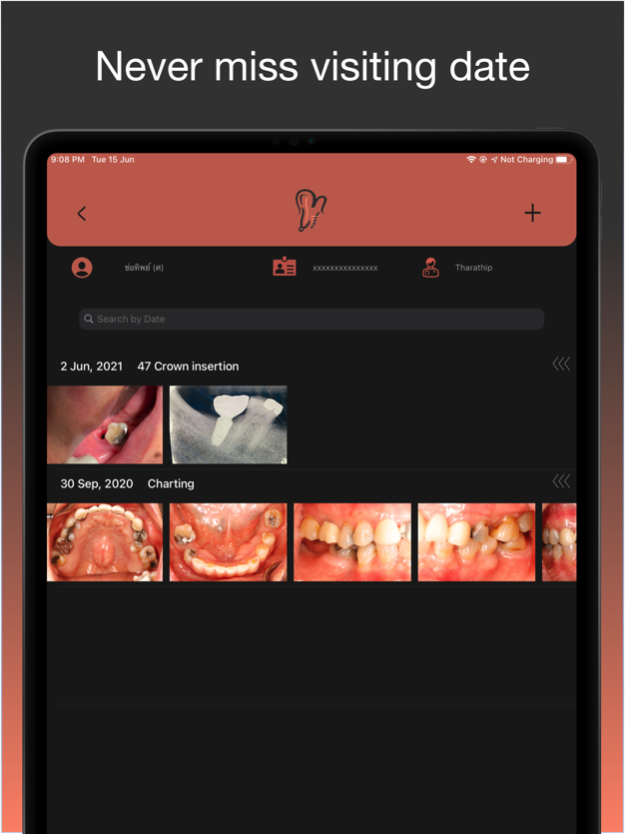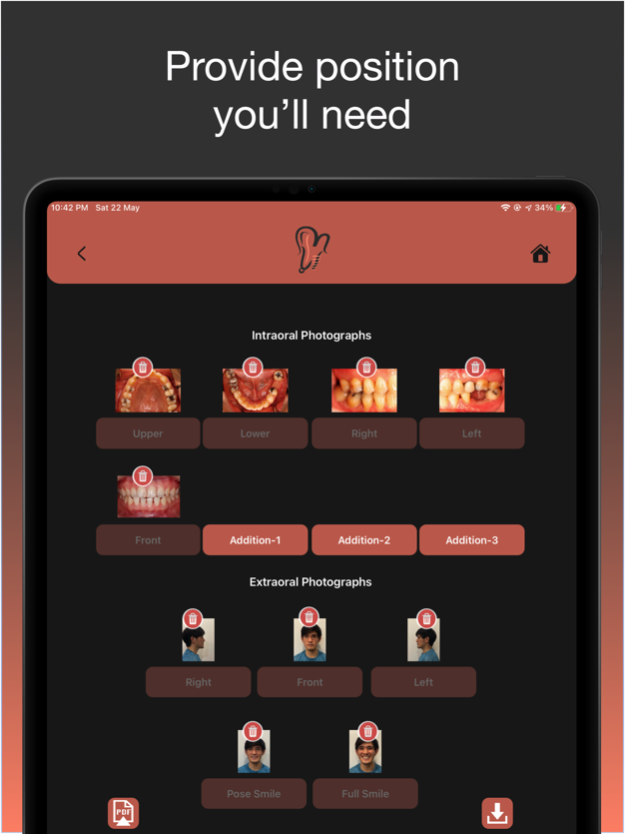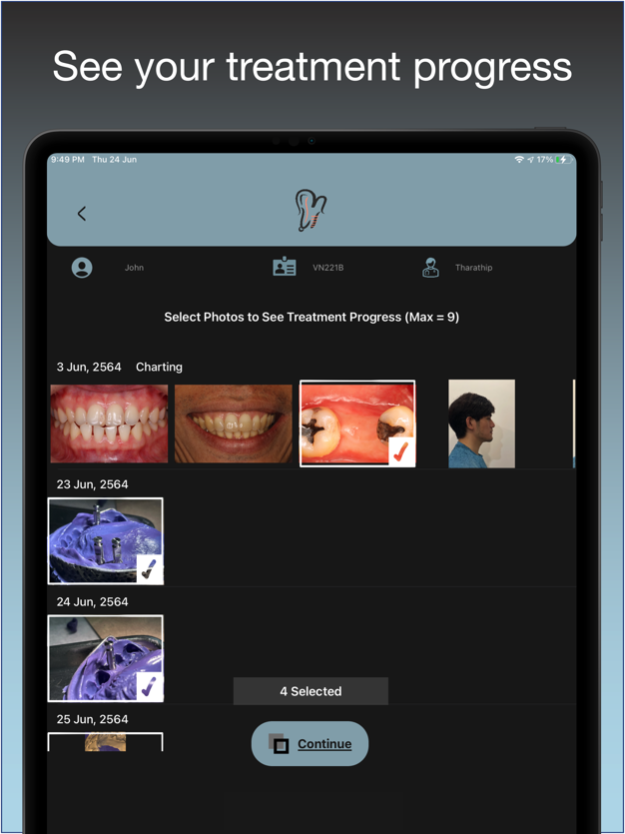Dentista Photo 1.3.8
Continue to app
Free Version
Publisher Description
Dentista Photo is a Dental Photography Assistant application. Dentista Photo will help dentists taking intra-oral and extra-oral photos by providing a frame for an individual position.
The photo taken from the custom camera interface will be automatically cropped to 3:2 aspect ratio. Also, the custom camera interface provides mirror switch for dentists who take a photo though intra-oral mirrors. The photo taken from mirror switch function will be flipped and cropped to the proper alignment.
All the photo data would be kept in each patient and date of record. Inside each patient, user can pick new date of record as much as the user desired.
Dentista Photo also include Photo Arrangement function. The function will help users to perform auto-arrange all the photos in each date of record to A4 size of paper as PDF format. Users could also choose background colours. There are White and Black background colours. The PDF can be exported to any desired destination.
Main function of the App:
- Dental Photography Assistant
- Store patient documentation in your iOS devices
- iCloud sync between iOS devices
- Auto generate the photo set to PDF format
- Easily access the recent files
Nov 2, 2021
Version 1.3.8
Minor Bug Fixes at PDF Export Page
About Dentista Photo
Dentista Photo is a free app for iOS published in the Health & Nutrition list of apps, part of Home & Hobby.
The company that develops Dentista Photo is Tharathip Kulchotirat. The latest version released by its developer is 1.3.8.
To install Dentista Photo on your iOS device, just click the green Continue To App button above to start the installation process. The app is listed on our website since 2021-11-02 and was downloaded 1 times. We have already checked if the download link is safe, however for your own protection we recommend that you scan the downloaded app with your antivirus. Your antivirus may detect the Dentista Photo as malware if the download link is broken.
How to install Dentista Photo on your iOS device:
- Click on the Continue To App button on our website. This will redirect you to the App Store.
- Once the Dentista Photo is shown in the iTunes listing of your iOS device, you can start its download and installation. Tap on the GET button to the right of the app to start downloading it.
- If you are not logged-in the iOS appstore app, you'll be prompted for your your Apple ID and/or password.
- After Dentista Photo is downloaded, you'll see an INSTALL button to the right. Tap on it to start the actual installation of the iOS app.
- Once installation is finished you can tap on the OPEN button to start it. Its icon will also be added to your device home screen.